Widget
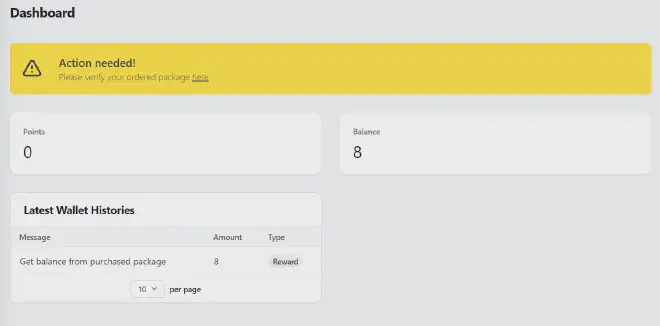
Table of Contents
You can treat alert box as widget as well and put anywhere that supported widget placements in your Filament project
Usage #
For implement alert box widget, you can create a widget as usual then inheritance our package class
use KoalaFacade\FilamentAlertBox\Widgets\AlertBoxWidget;
use Closure;
use Illuminate\Support\HtmlString;
class YourWidgetTho extends AlertBoxWidget
{
public string | Closure | null $icon = 'heroicon-o-exclamation';
/** success, warning, danger, primary */
public string $type = 'warning';
public string | Closure | null $label = 'Oops!';
public string | Closure | null | HtmlString $helperText = 'I love your mom';
public function getHelperText(): string | HtmlString | null
{
return $this->helperText;
}
public function getLabel(): string
{
$label = $this->evaluate($this->label) ?? (string) Str::of($this->getName())
->beforeLast('.')
->afterLast('.')
->kebab()
->replace(['-', '_'], ' ')
->ucfirst();
return $this->shouldTranslateLabel ? __($label) : $label;
}
}